YAY! I have made my very first listing in my shop this is pretty exciting for me. As I'm sure anyone would feel for there first listing. NOTE: If anyone knows how to put a NAME or WORD in place of a link in your post please inform me of how to do this in the comment section. ? answered.... thank you Rebecca!
Ok soooo... These are 6x6 license plate albums (note the license plates are used) to use as a scrapbook or journal of some sort. Comes with 10 white cardstock (acid free of course) sheets to make 20 layouts.

 And look what else I seen in my finds today.... Even though I have one already I thought the others that have been searching for this Idea Recipe Box might be interested in where you can find it right now.
And look what else I seen in my finds today.... Even though I have one already I thought the others that have been searching for this Idea Recipe Box might be interested in where you can find it right now.Look what made it back into Two Peas in a Bucket... go here http://www.twopeasinabucket.com/shop/59298/?f=397 to order yours now before they are gone.





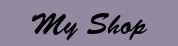




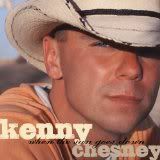
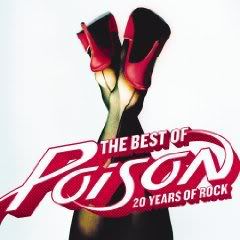
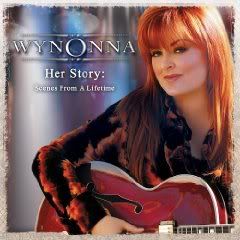
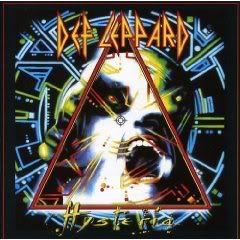
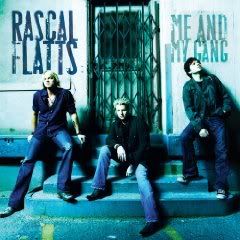
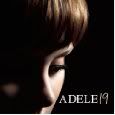
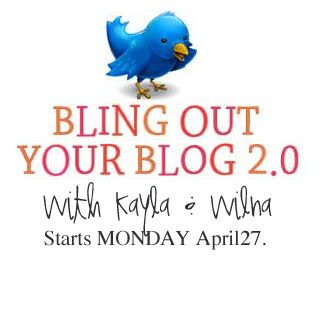





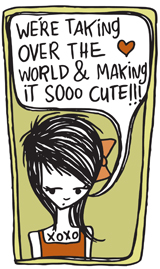
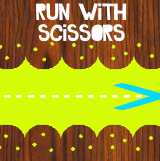


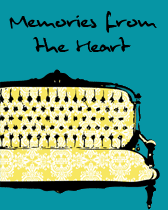



1 comment:
About the linking with words:
1. type out the word you want to use. You might want to say something like "click here to check out my etsy shop."
2. highlight the word or words that you want to link. For the above example, you can just link the word "here" or the whole phrase
3. click on the link symbol. To me it looks like an earth with a paper clip above it. It's right next to the italic i.
4. type in the website in the pop up box (note: you may need to disable pop up blockers)
That's it! Let me know if that makes sense or you have problems.
Post a Comment